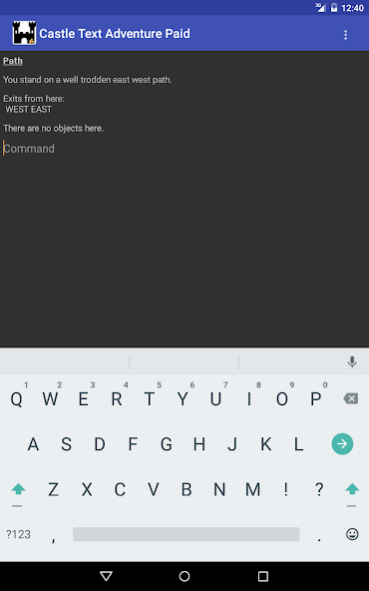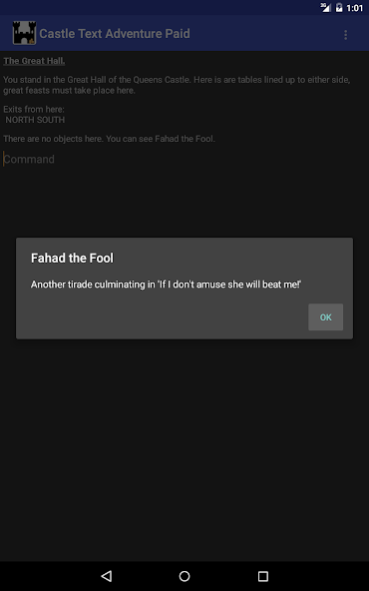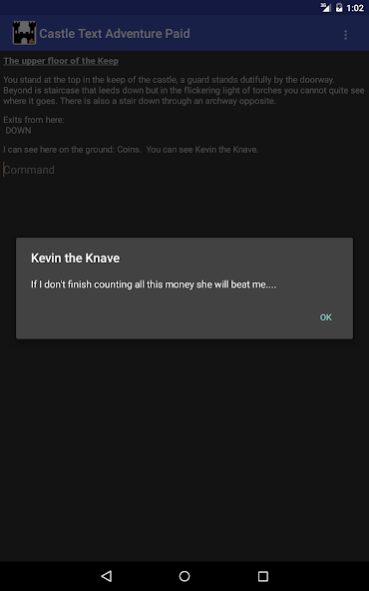Castle Text Adventure Paid 0.90
Paid Version
Publisher Description
Castle Text Adventure (Ad Supported) - Find the town elders daughter and reunite her with her father. There is a larger 'world to explore', several items to be used and others to interact with. I hope this will bring back memories of the old text adventures when the only graphics were those in your mind.
Format of move command:
[GO] DIRECTION
Valid directions are:
N NORTH
S SOUTH
E EAST
W WEST
NE NORTHEAST
NW NORTHWEST
SE SOUTHEAST
SW SOUTHWEST
I IN
O OUT
U UP
D DOWN
INV INVENTORY
Commands to be used with items:
GET
PICKUP
DROP
EXAMINE
READ
Format of NPC interaction command:
[GO] COMMAND [AT] (first word of character name)
or
[GO] COMMAND [TO] (first word of character name)
Vailid commands are, you can talk to or look at other characters:
TALK
YELL
LOOK
What others say and do may contain clues. It is possible to get into a situation where this game cannot be won. Commands in [] are optional and commands in () tell you what is expected by the game while those in capitals are listed below the example.
About Castle Text Adventure Paid
Castle Text Adventure Paid is a paid app for Android published in the Adventure & Roleplay list of apps, part of Games & Entertainment.
The company that develops Castle Text Adventure Paid is Andy Thomson. The latest version released by its developer is 0.90.
To install Castle Text Adventure Paid on your Android device, just click the green Continue To App button above to start the installation process. The app is listed on our website since 2016-08-04 and was downloaded 3 times. We have already checked if the download link is safe, however for your own protection we recommend that you scan the downloaded app with your antivirus. Your antivirus may detect the Castle Text Adventure Paid as malware as malware if the download link to net.thomsonempire.castleadvpaid is broken.
How to install Castle Text Adventure Paid on your Android device:
- Click on the Continue To App button on our website. This will redirect you to Google Play.
- Once the Castle Text Adventure Paid is shown in the Google Play listing of your Android device, you can start its download and installation. Tap on the Install button located below the search bar and to the right of the app icon.
- A pop-up window with the permissions required by Castle Text Adventure Paid will be shown. Click on Accept to continue the process.
- Castle Text Adventure Paid will be downloaded onto your device, displaying a progress. Once the download completes, the installation will start and you'll get a notification after the installation is finished.